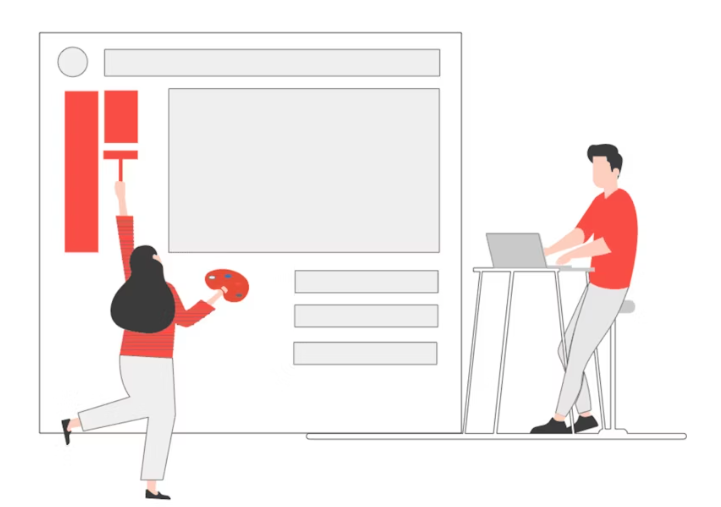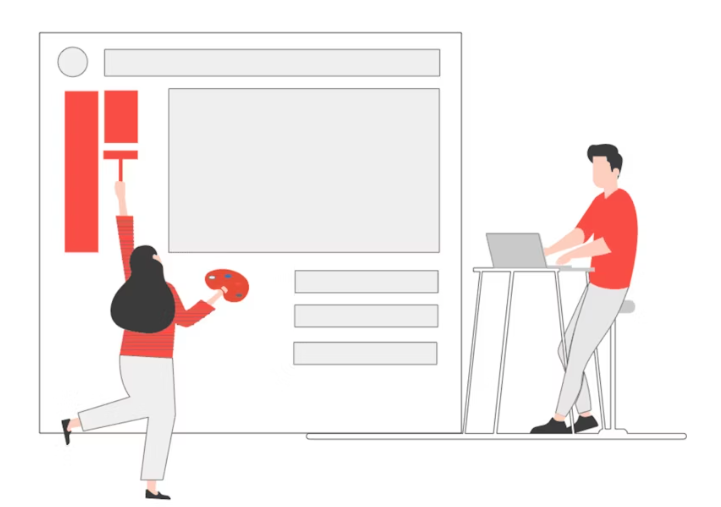Modern challenges in a highly connected world have led to modern solutions. One of these leaps is the creation and adoption of Software as a Service (SaaS) products and applications. Leading organizations worldwide have subscriptions to multiple tools and platforms that make their tasks easier. These tools include customer relationship management, internal communication and management, project progress tracking, and much more. Almost all of these services fall under the definition of SaaS.
The SaaS audience, therefore, pays close attention to efficiency and seeks solutions that are useful, usable, and valuable to their organizations. Designing SaaS applications, like any other product or service, requires that the needs of the target audience be at the heart of the design process. New products, and even new features for existing products, should be created with a user-oriented methodology. Since modern users expect SaaS solutions to make their lives easier, it is essential that these applications deliver on that promise, or users may turn to alternatives.
UI/UX Design and SaaS Business
The user experience (UX) design of SaaS is critical. In this article, we introduce the concept of UX design in SaaS, highlighting the importance of UX design for any SaaS company. We also share a list of best practices that can serve as a checklist for your future SaaS design projects.
What is SaaS in UX Design?
From a UI/UX design perspective, working on SaaS can be complex. On one hand, traditional design considerations must be taken into account. On the other hand, designing a SaaS product or service also requires some understanding of enterprise UX design, as these products are primarily used by large and small businesses.
UX design in SaaS is crucial for the success of any SaaS application. From registration and onboarding to the ease of use of all tasks, UX design in SaaS covers all user touchpoints. It is essential for designers to focus on designing SaaS applications to ensure the best usability.
When working on SaaS design, UI/UX designers must be aware of every user journey and ensure that the overall goals and values of the target audience—businesses in this case—are not compromised. This means that when designing a UX strategy for SaaS, these key factors must be considered.
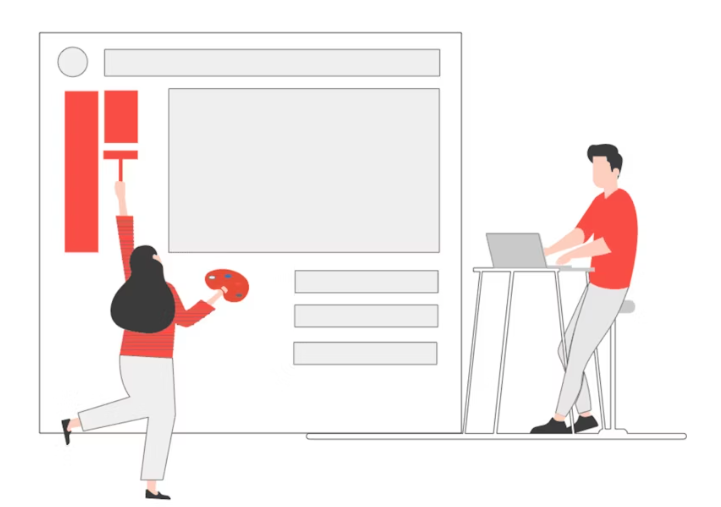
The Importance of Good UX Design in SaaS
Just like any other business, some of the key performance indicators (KPIs) of any SaaS business include customer engagement levels, user satisfaction, and conversion rates. When it comes to digital products, it’s impossible to improve these metrics without good design practices. When dealing with SaaS software and solutions design, it’s important for designers to choose a suitable design framework, develop a solid strategy, conduct user research, and adhere to fundamental design principles to achieve the desired results.